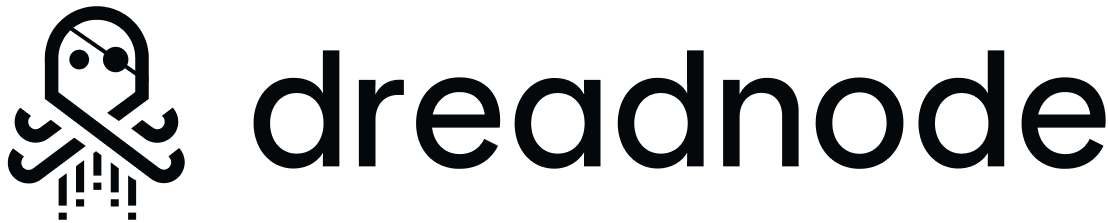The majority of Rigging was built around “instruct” or “chat” LLM interfaces where a base model has been tuned to work with a structured layer on top of raw text completion. We typically find that base models are more unpredictable with their outputs, tend to be more sensitive to small changes in their context windows, and require frequent use of stop tokens to prevent unnecessary generation.
However, there are some places where completing raw text and working with base models might be desirable:
- Fewer restrictions on the types of content they will generate
- Speeding up generation and lowering token usage by discouraging verbose responses
- Leveraging prompts from popular libraries like LangChain which assume
a completions-style interface
Interface Parity
While we try to maintain parity between the “Chat” and “Completions” interfaces in Rigging, you’ll
find some deviations here and there. Completions should be a simple transition if you are familiar
with the other code in rigging. Here are the highlights:
chat -> completeChat -> CompletionChatPipeline -> CompletionPipelinegenerate_messages -> generate_texts
On all of these interfaces, you’ll note that sequences of Message objects have been
replaced with basic str objects for both inputs and outputs.
Translator Example
Let’s build a simply translator object that we can store as a CompletionPipeline
and use it quickly translate a phrase to 3 different languages.
PROMPT = """\
As an expert translator, you accept english text and translate it to $language.
# Format
Input: [english text]
Output: [translated text]
---
Input: $input
Output: """
translator = (
rg.get_generator('gpt-3.5-turbo')
.complete(PROMPT)
.with_(stop=["---", "Input:", "\n\n"])
)
text = "Could you please tell me where the nearest train station is?"
for language in ["spanish", "french", "german"]:
completion = await translator.apply(
language=language,
input=text
).run()
print(f"[{language}]: {completion.generated}")
# [spanish]: ¿Podría decirme por favor dónde está la estación de tren más cercana?
# [french]: Pouvez-vous me dire où se trouve la gare la plus proche, s'il vous plaît ?
# [german]: Könnten Sie mir bitte sagen, wo sich der nächste Bahnhof befindet?
- OpenAPI supports the same model IDs for both completions and chats, but other providers might require you to specify a specific model ID used for text completions.
- We use
.with_() to set stop tokens and prevent the generation from simply continuing until our max tokens are reached. This is a very common and often required pattern when doing completions over chats. Here, we aren’t totally sure what the model might generate after our translation, so we use a few different token sequences to be safe.
Using .apply()Text completion is a great place to use the .apply method as we can easily slot in our inputs without using .add and following it with our output section of the prompt.